An OpenCOBOL program calling Gnuplot to graph a table of reciprocals to display one aspect of Euler's number, e. 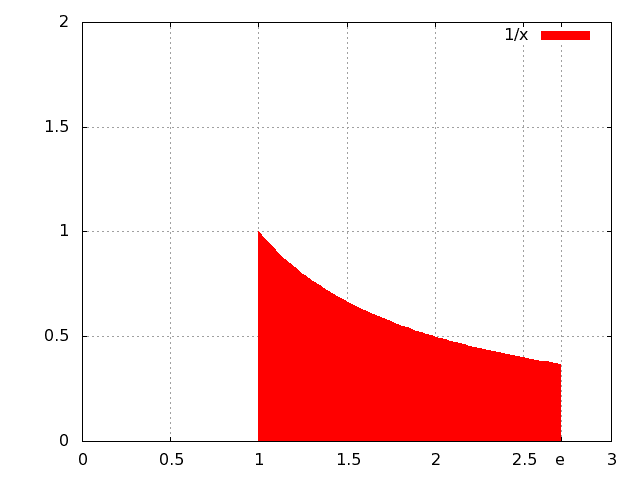 …
…
Well met,
This short OpenCOBOL program calculates an array of reciprocals and uses gnuplot to show the magic area.
OCOBOL >>SOURCE FORMAT IS FIXED
*> ***************************************************************
*> Author: Brian Tiffin
*> Date: 29-May-2009, updated 05-May-2011
*> Purpose: Plot Euler's number (using integral of 1 over x)
*> Tectonics: requires access to gnuplot. http://www.gnuplot.info
*> cobc -Wall -x ploteuler.cob
*> OVERWRITES ocgenplot.gp, ocgpdata.txt and images/euler.png
*> ***************************************************************
identification division.
program-id. ploteuler.
environment division.
input-output section.
file-control.
select scriptfile
assign to "ocgenplot.gp"
organization is line sequential.
select outfile
assign to "ocgpdata.txt"
organization is line sequential.
data division.
file section.
fd scriptfile.
01 gnuplot-command pic x(82).
fd outfile.
01 outrec.
03 x-value pic -z9.999.
03 filler pic x.
03 y-value pic -z9.999.
working-storage section.
01 xstep pic 9v99999.
01 x pic 9v99999.
01 recip pic 9v99999.
01 gpcmds pic x(400) value is
"set style fill solid 1.0; " &
"set grid; " &
"set xtics add ('e' 2.71828182); " &
"plot [0:3] [0:2] 'ocgpdata.txt' using 1:2 \ " &
" with filledcurves below x1 title '1/x'; " &
"set terminal png; " &
"set output 'images/euler.png'; " &
"replot ".
01 line-cnt pic 999.
01 gptable.
05 gpcmd pic x(50) occurs 8 times.
01 gplot pic x(40) value is 'gnuplot -persist ocgenplot.gp'.
01 result pic s9(9).
*> ***************************************************************
procedure division.
display function e end-display
*><* Create the script to plot the area of Euler's number
open output scriptfile.
move gpcmds to gptable
perform varying line-cnt from 1 by 1 until line-cnt > 8
move gpcmd(line-cnt) to gnuplot-command
write gnuplot-command end-write
end-perform
close scriptfile
*><* Create the reciprocal data
open output outfile
move spaces to outrec
compute xstep = function e / 100 end-compute
perform varying x from 1 by xstep
until x > function e
move x to x-value
compute recip = 1 / x end-compute
move recip to y-value
write outrec end-write
end-perform
close outfile
*><* Invoke gnuplot
call "SYSTEM" using gplot returning result end-call
if result not = 0
display "Problem: " result end-display
stop run returning result
end-if
goback.
end program ploteuler.
which produces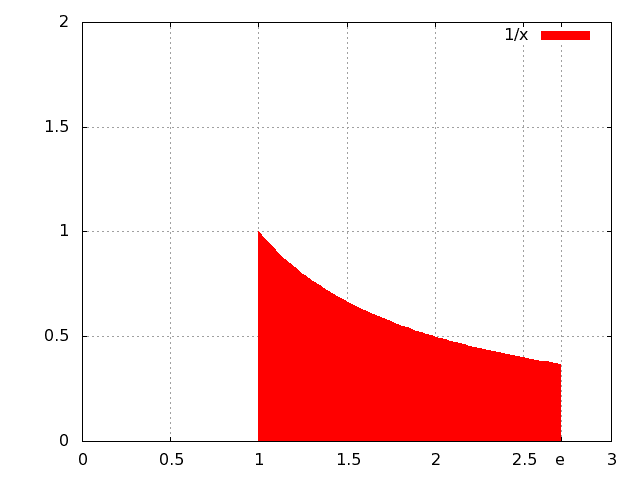
The area in red is exactly one. Or would be if the program paid more attention to the xstep accuracy.
Cheers,
Brian

